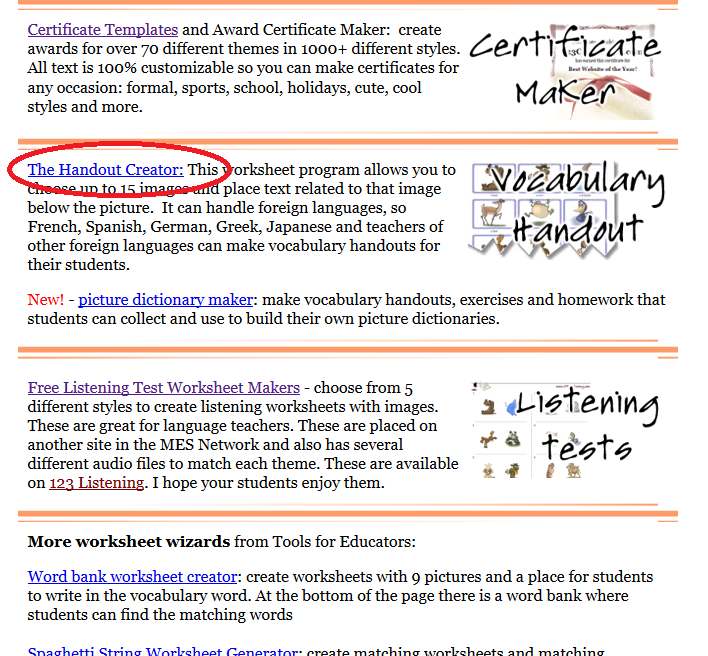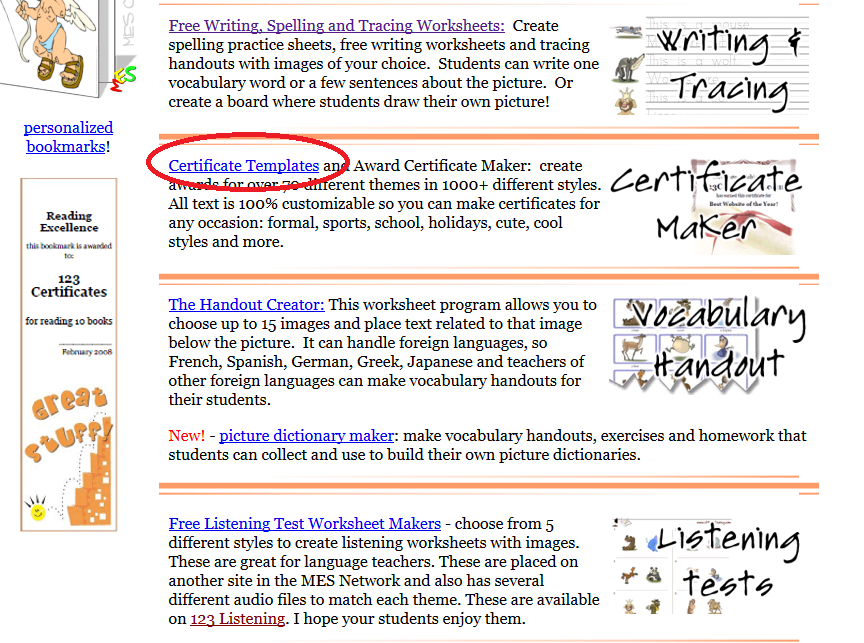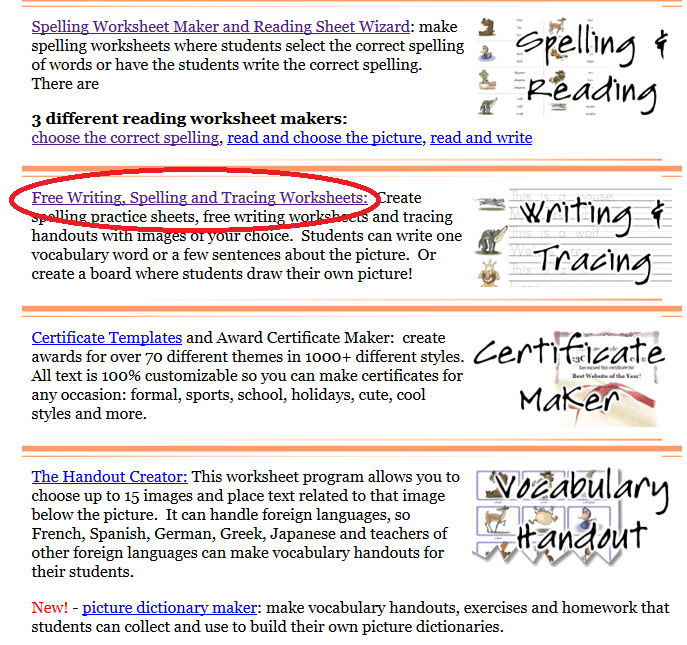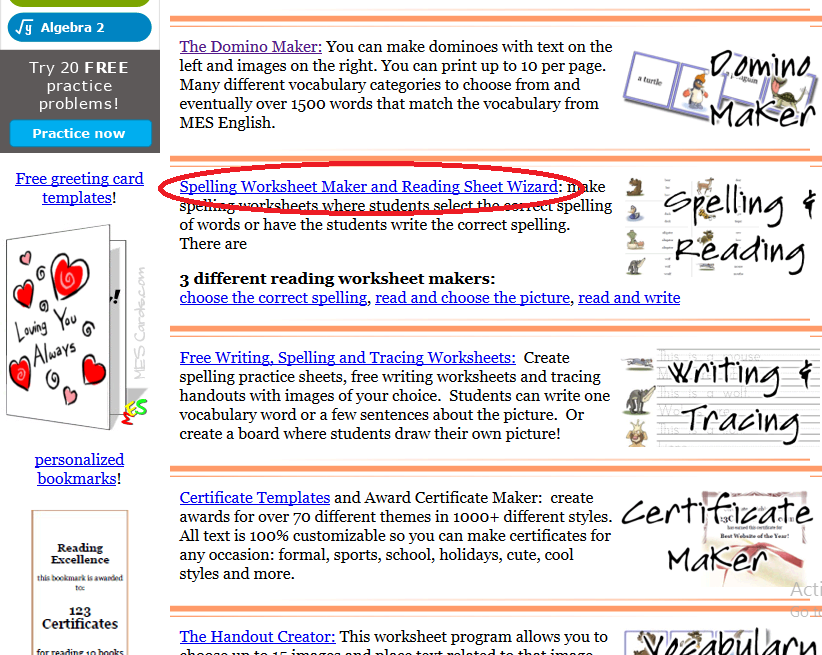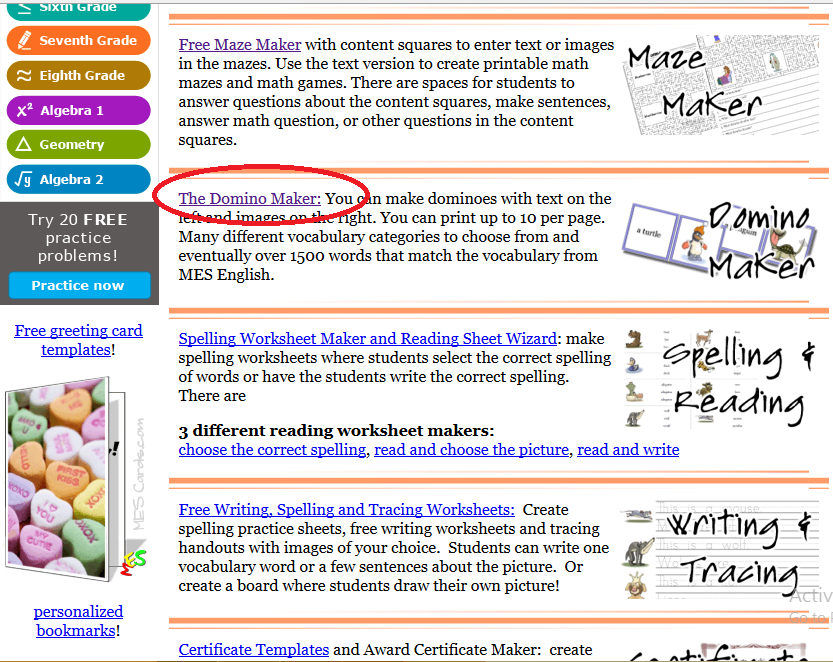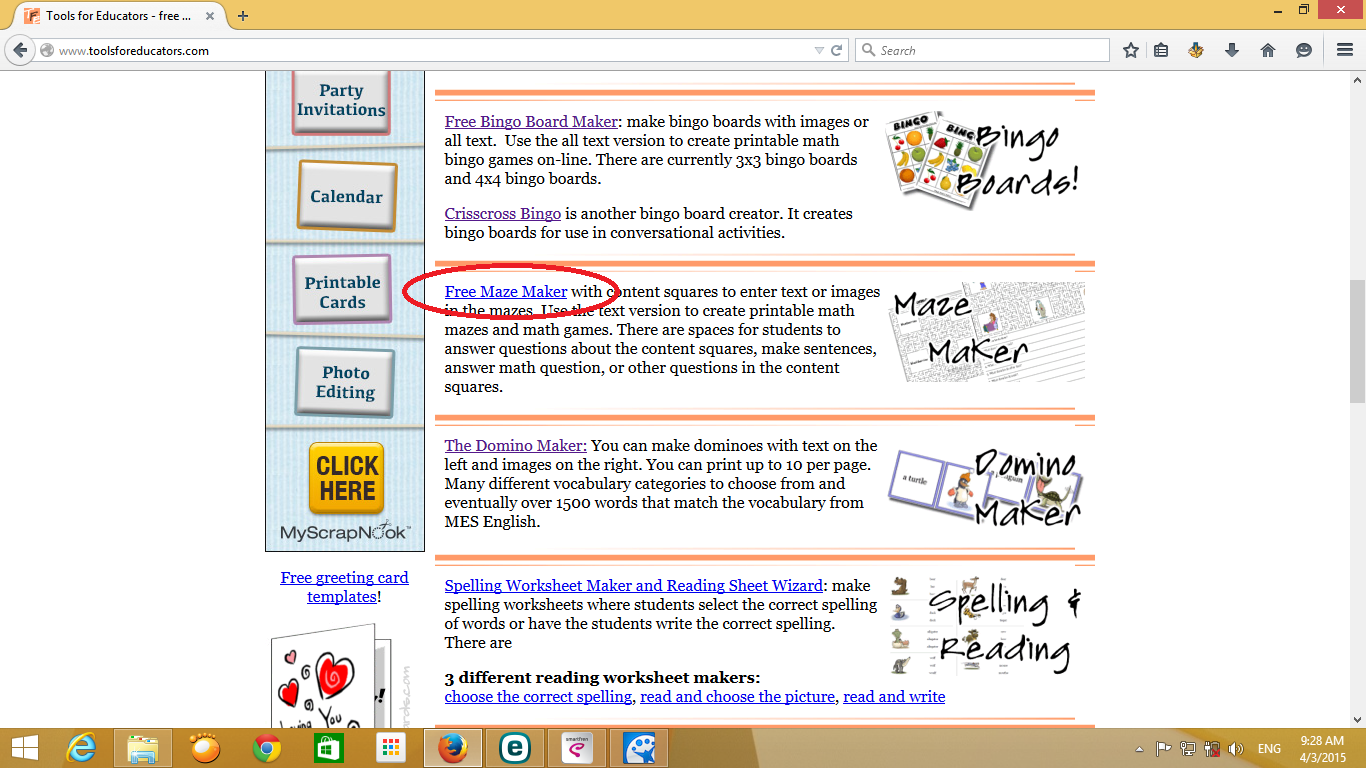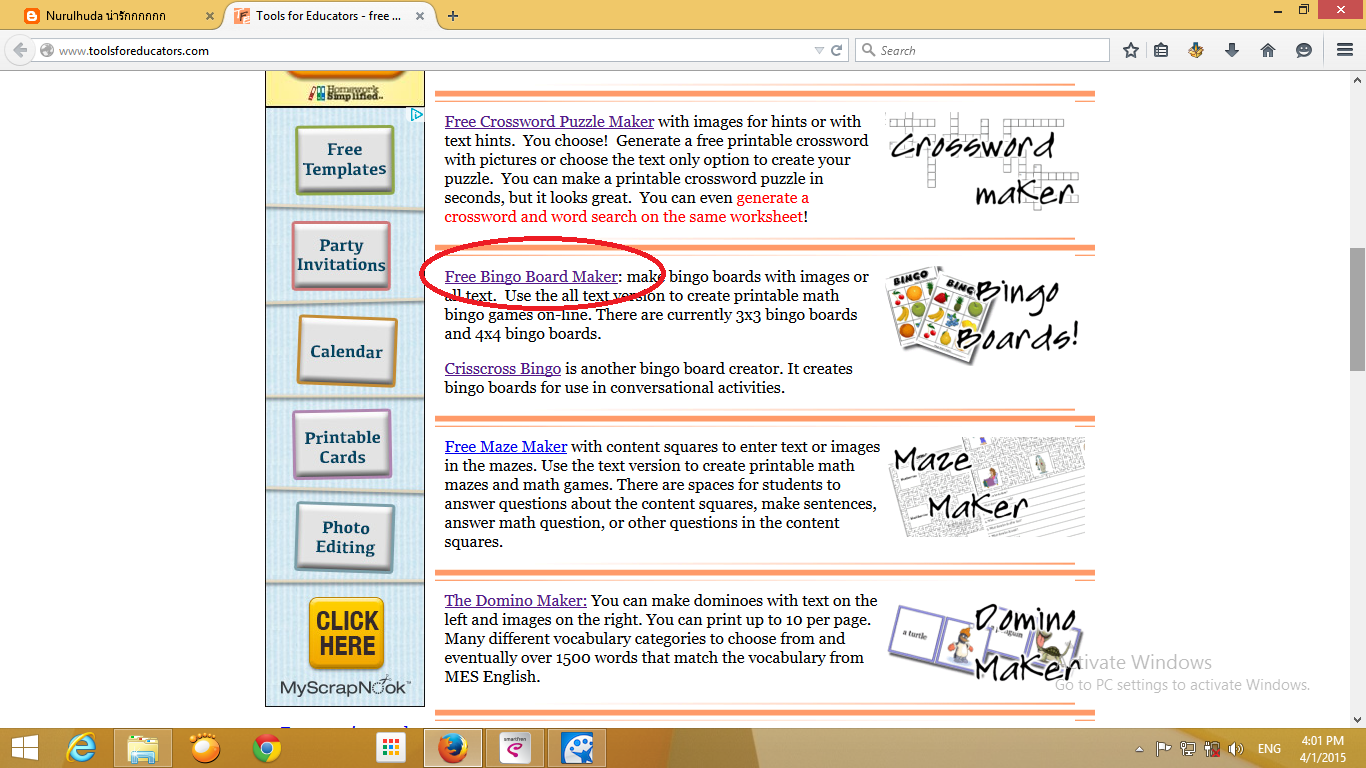LISTENING MAKER
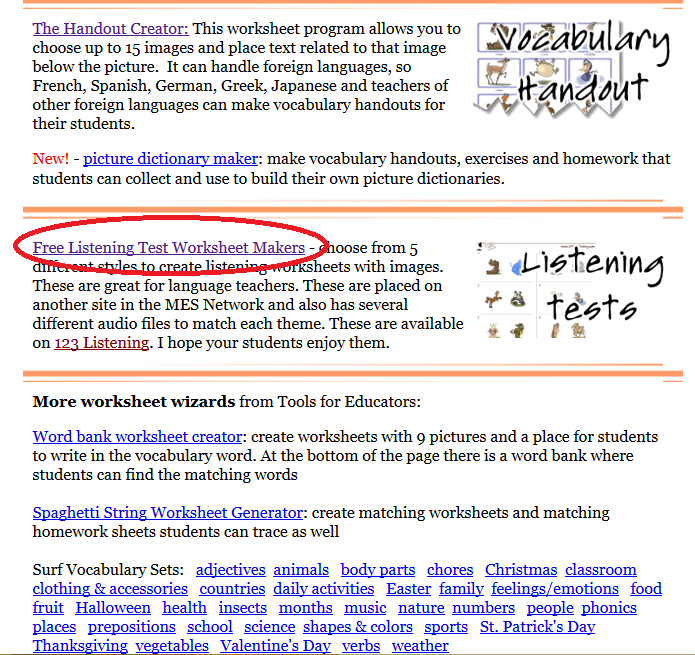
LISTENING TEST WORKSHEET MAKERS Hi guys.....!!!!! In this occasion I would like to share about an fun and interesting program to you. It called " listening test worksheet makers". You can choose five different styles to create listening worksheets with images. There has several different audio files to match each theme. Your student will enjoy with this program because it can help their listening and writing skills . Now...let's me show you how to make it!!!! 1. You have to open " www.toolsforeducators.com" 2. Then , you have to click at " Free Listening Test Worksheet Makers". 3. After that, you should have to download free audio from this site on the green circle. 4. Then you can select of categories that you want to download free audio with matching worksheet. For example I choose " feelings and emotions" 5. There are several files to download it. You can choose which one that you want to download. ...