DOMINO MAKER
DOMINO MAKER
Hello guys.....
I would like to share a fun and very useful application to you for easy teaching to your students and your students will more get new vocabularies by pictures that easy to remember the words and
so on.
There are two types of Domino Maker
a. Domino with text only
b.Domino with images on one side
Now I will show to you how to make it. Let's joy together!!!!!!
1. You have to open " http://www.toolsforeducators.com"
2. Then you have to click " The Domino Maker"
3. You can make it between domino with text only or with images but now I want to do with text only first. Then you have to click at " text domino only"
4. After that , you have to fill some words in the blanks and also create the glue of each words. Then
if you already finish you click " make it".
5. Then you can get the result of domino with text only
6. If you want making the domino with images , you can select the topics that you want.
7. Then you can fill the some words in the blanks as same as the step of domino with text only.
8. This is the result of domino with images on one side.
It is very fun and easy right? you can create it by yourself and I hope this application will be useful for teaching . OK...... thanks for visiting my blog!!!! Bye
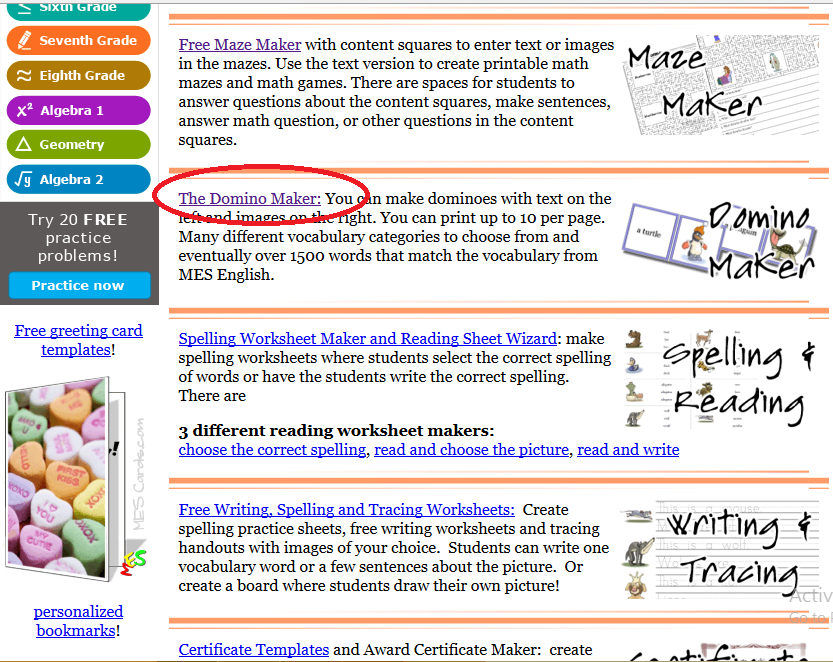





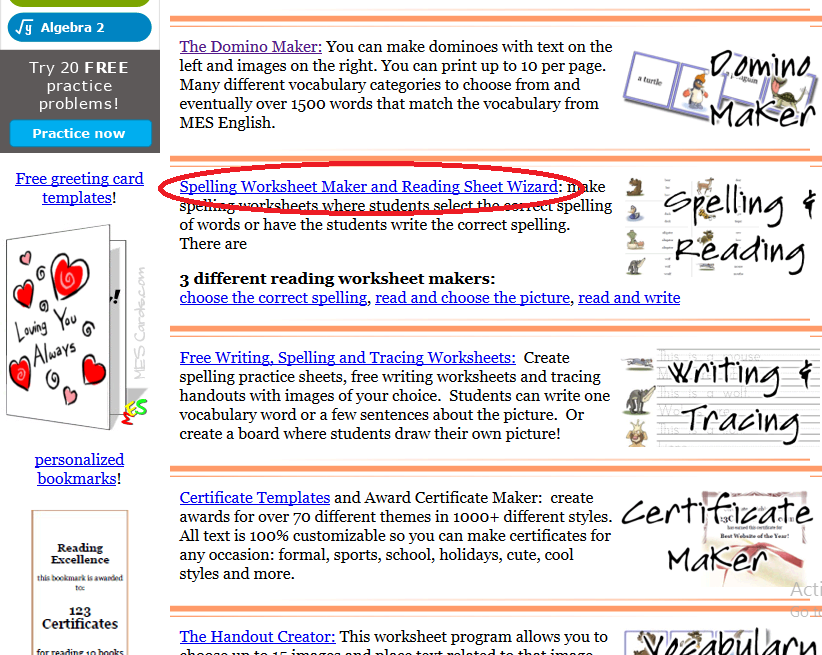
Komentar
Posting Komentar