SPEED MATCH
SPEED MATCH
Hello guys.......
Meet me again !!!! in this occasion I would like to share to you a program by creating the questions
by game .It called " speed match" that you as a teacher can create it as creative as you can for your
students can enjoy with your questions. Let's follow me how to make it!!!!!!
1. You have to open " www.superteachertools.net/speedmatch"
2. Then , you have to click at " make a game " in a blue column.
3. You have to fill in the blank about the information such as who made the game, the name of game,
email and so on .After you have filled it , you can click at " create this game "
4. This part , you should create the question or description what you want and answer of the question
too. You have to create as possible you can.
5. After you have already made the all of description, you have to make sure the information that you're register and then click at " save game change".
6.Then ho back at the first page to play the game that you have done it and click at " find a game".You have to remember when do you do this game because it is easy to find your game.
7. There are some lists of dates .So you have to remember the date that you do it.
8. It will appear the list of some games, you can find it .For example of mine on the red column
and click it to play the game.
9. This is the result of game.
I hope it will be useful to you in your teaching . Good luck !!!!!
Hello guys.......
Meet me again !!!! in this occasion I would like to share to you a program by creating the questions
by game .It called " speed match" that you as a teacher can create it as creative as you can for your
students can enjoy with your questions. Let's follow me how to make it!!!!!!
1. You have to open " www.superteachertools.net/speedmatch"
2. Then , you have to click at " make a game " in a blue column.
3. You have to fill in the blank about the information such as who made the game, the name of game,
email and so on .After you have filled it , you can click at " create this game "
4. This part , you should create the question or description what you want and answer of the question
too. You have to create as possible you can.
5. After you have already made the all of description, you have to make sure the information that you're register and then click at " save game change".
6.Then ho back at the first page to play the game that you have done it and click at " find a game".You have to remember when do you do this game because it is easy to find your game.
7. There are some lists of dates .So you have to remember the date that you do it.
8. It will appear the list of some games, you can find it .For example of mine on the red column
and click it to play the game.
9. This is the result of game.
I hope it will be useful to you in your teaching . Good luck !!!!!
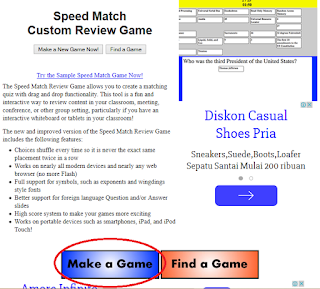







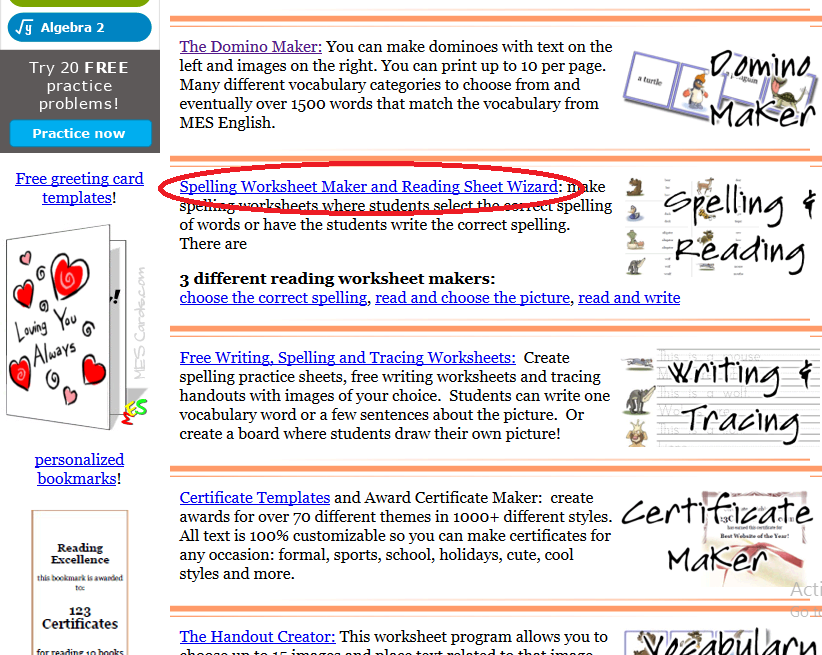
Komentar
Posting Komentar